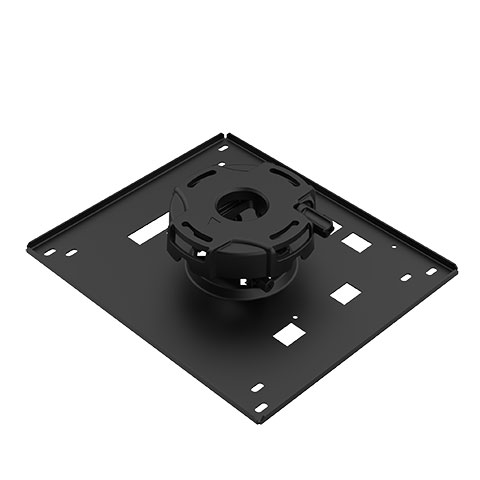AutoSense™
Intuitively syncs the projector with most computer signals and features one-touch image optimization.
Geometric Correction
Allows you to project on spheres, cylinders, corner angles and more.
Landscape/Portrait Capable
Allows for distortion-free display of content in various orientations, creating new application opportunities.
Portrait Mode
Ability to install a projector in its side to create a 10:16 portrait image
Crestron Roomview
Provides unified management, including the ability to switch the power on and off for multiple projectors connected to a network.
Direct Power Off
Protects the lamp when the projector is accidentally unplugged or the power strip is switched off. Enables the fan to continue running until the lamp is properly cooled down. Internal sensors monitor lamp temperature and prevent the lamp from powering on.
Dual Computer Inputs
Ensures quick switching between presentations.
Edge Blending
Blend multiple projectors together to create not standard images
PIP/POP/Side-by-Side
Picture-in-picture (PIP) allows for a second frame within the screen area. Picture-on-picture (POP) surrounds the standard frame with multiple frames. Side-by-side places two sources adjacent to one another.
Motorized Zoom and Focus
Simplifies installation and operation by easily adjusting the lens through the remote control.
Quick Startup and Quick Power-Off
Allows users to begin presenting within 3 to 4 seconds and allows immediate power off with no cooling required after shutdown to ensure efficient energy usage.
TileMatrix™
Allows users to customize a video wall configuration using advanced On Screen Display controls.
4K Ready
Display stunning 4K content using NEC’s proprietary high performance video processing/scaling chip without the loss of critical details.
Built-in Wall Color Correction
Presets provide for adaptive color tone correction to display properly on non-white surfaces.
Dual HDMI inputs (with HDCP)
Ensure quick switching between presentations and allows for simultaneous digital connections of high-definition sources, such as Blu-ray players, cable boxes, satellite receivers and computers
Lens Shift
Vertical and horizontal lens shift enables flexible projector placement.
Power Management
Enables projector to automatically turn off when an incoming signal is not detected from any of the inputs.
Virtual Remote
Used over the VGA cable to control the projector directly from a computer without the need for additional control cables.
Roll-Free Installation
Allows the projector to be rotated freely (360°) in order to point up or down depending on the installation requirements.
Variable Audio Out
Adjusts the volume of an external speaker system using the projector's remote control.
Advanced AccuBlend™
Ensures detailed images when non-native resolution sources are connected to the projector.
Cornerstone Correction
Allows for horizontal, vertical and diagonal image correction for aligned images even when the projector is set up at an angle to the screen.
ECO Mode™
Extends light source life, lowers audible noise and reduces total cost of ownership.