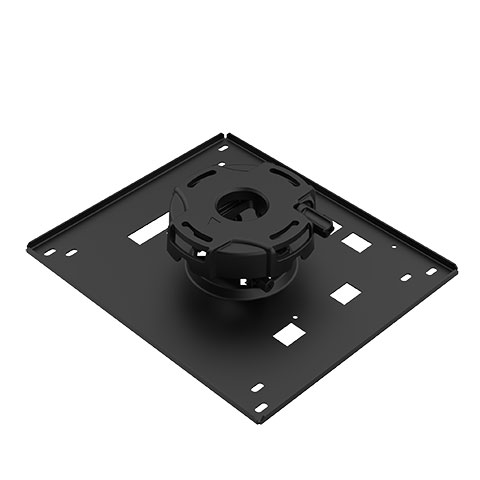Carbon Savings Meter
Calculates the positive effects of operating the projector in ECO Mode, which is encouraged by an optional message at startup. A green ECO Mode button on the remote control makes the switch easy.
Dual HDMI inputs (with HDCP)
Ensure quick switching between presentations and allows for simultaneous digital connections of high-definition sources, such as Blu-ray players, cable boxes, satellite receivers and computers
Lens Shift
Vertical and horizontal lens shift enables flexible projector placement.
Wired Network Connection
Integrated RJ45 connection for quick connection to the LAN (10/100 base-T capability).
Advanced AccuBlend™
Ensures detailed images when non-native resolution sources are connected to the projector.
Auto Power On
Powers on the projector as soon as it is plugged into a power outlet.
Dust-Resistant Design
Sealed optical block minimizes the effects of dust, helping to ensure the delivery of crisp, distortion-free images.
ECO Mode™
Extends light source life, lowers audible noise and reduces total cost of ownership.
Roll-Free Installation
Allows the projector to be rotated freely (360°) in order to point up or down depending on the installation requirements.
Wireless LAN (Optional)
Allows you to transmit images from a PC wirelessly to the projector, eliminating the need for traditional cumbersome cables.
20W Audio
Powerful 20-watt speaker provides volume needed for large rooms
AutoSense™
Intuitively syncs the projector with most computer signals and features one-touch image optimization.
Landscape/Portrait Capable
Allows for distortion-free display of content in various orientations, creating new application opportunities.
Portrait Mode
Ability to install a projector in its side to create a 10:16 portrait image
Remote Diagnostics
Enables the user to monitor and make adjustments to the projector from a remote location.
Crestron Roomview
Provides unified management, including the ability to switch the power on and off for multiple projectors connected to a network.